Right, so HR Knowledge Base – it’s like, the bee’s knees for any business, innit? Imagine a place where all your employee info, policies, and stuff is, like, super organised and easy to find. No more endless emails or frantic calls to HR – just a quick search and you’re sorted. It’s a total game-changer for boosting employee satisfaction, slashing HR workload, and generally making life easier for everyone.
Think of it as your company’s very own, super-powered employee handbook, but, like, way cooler.
This guide dives deep into building a killer HR knowledge base, from choosing the right platform and designing a slick UI to crafting awesome content and making sure it’s, you know, actually useful. We’ll cover everything from employee self-service to manager tools, plus top tips for keeping things secure and compliant. Get ready to level up your HR game!
Defining the Scope of an HR Knowledge Base
An HR knowledge base serves as a centralized repository of information, streamlining processes and improving employee experience. Its scope encompasses a wide range of HR functions, from policy dissemination to performance management tools. A well-designed knowledge base is a critical asset for any organization aiming for efficient HR operations and improved employee engagement.
Types of HR Knowledge Bases
The choice of HR knowledge base depends heavily on an organization’s size, budget, and technical capabilities. Different types offer varying levels of cost, scalability, and integration capabilities. Consider these options carefully to select the best fit for your needs.
| Type of Knowledge Base | Cost | Scalability | Integration Capabilities | Security Features |
|---|---|---|---|---|
| Internal Wiki (e.g., Confluence) | Low to Medium (depending on features and plugins) | Medium (Scalability depends on server capacity and administrative resources) | Limited; often requires custom integrations. May integrate with existing communication tools. | Access control through user permissions, version history for auditing. Encryption depends on server-side security measures. |
| External Platform (e.g., SharePoint, Guru, KnowledgeOwl) | Medium to High (Subscription fees vary based on features and user numbers) | High (Platform providers handle scaling; user and data growth is typically accommodated) | Often offer pre-built integrations with popular HR and business applications (e.g., payroll, ATS). | Robust security features including encryption, access control, data backup, and compliance certifications (e.g., SOC 2). |
| Custom-built Database | High (Significant upfront development costs, ongoing maintenance required) | High (Potentially highly scalable depending on design and infrastructure) | Highly customizable integration capabilities; allows for seamless connection with any system. | Security features are entirely dependent on the design and implementation; requires careful planning and expertise. |
| Combination Approach | Medium to High (Depends on the chosen components and their respective costs) | Medium to High (Scalability depends on the components selected and their individual scalability) | Integration capabilities depend on the components; offers flexibility to tailor integration needs. | Security depends on the individual components; requires careful consideration of security across all integrated systems. |
Key Features of a Comprehensive HR Knowledge Base
A successful HR knowledge base requires a blend of employee self-service tools, manager resources, and administrative capabilities. These features ensure a user-friendly and effective platform.
The following key features are crucial for a comprehensive and effective HR knowledge base:
- Employee Self-Service: Access to policies, benefits information, forms, PTO requests, payroll information, company directory, training resources, and FAQs.
- Manager Tools: Performance management resources, training materials, employee data access (with appropriate permissions), team communication tools, and performance review templates.
- HR Administration: Workflow automation for onboarding, offboarding, and other HR processes; document management system; compliance tracking and reporting; reporting dashboards for key HR metrics.
- Search and Navigation: Robust search functionality with autocomplete and filtering; intuitive navigation; clear categorization and tagging system; a comprehensive sitemap.
- Content Management: Version control to track changes; content approval workflows to maintain accuracy; user permissions to control access; content update notifications to keep users informed.
Benefits of Implementing an HR Knowledge Base
Implementing an HR knowledge base offers numerous advantages, leading to improved efficiency, compliance, and employee satisfaction.
The benefits of implementing an HR knowledge base are substantial and can significantly impact an organization’s efficiency and employee experience:
- Improved Employee Engagement and Satisfaction: Easy access to information empowers employees and reduces frustration, potentially increasing engagement scores by 15-20% (based on studies showing improved employee experience correlating with higher engagement).
- Reduced HR workload: Automating frequently asked questions and providing self-service options can reduce the time spent answering repetitive queries by 30-50%, freeing up HR staff for more strategic initiatives.
- Enhanced Compliance: Centralized access to policies and regulations ensures consistent application and simplifies audits, minimizing the risk of non-compliance penalties.
- Increased Efficiency: Streamlined processes and automated workflows can improve the efficiency of HR operations by 20-30%, resulting in faster onboarding, quicker resolution of issues, and better resource allocation.
- Cost Savings: Reduced administrative overhead, decreased paper usage, and improved efficiency can lead to significant cost savings in the long run (estimated savings can vary greatly depending on the organization’s size and current processes but could reach thousands of dollars annually).
Implementation Plan for an HR Knowledge Base
A phased approach to implementation minimizes disruption and ensures a smooth transition.
- Needs Assessment and Planning: Define objectives, identify target users, and choose the right platform.
- Content Inventory and Migration: Gather existing HR documents and migrate them to the new system.
- System Setup and Configuration: Configure user roles, permissions, and workflows.
- Content Creation and Population: Create new content and populate the knowledge base with essential information.
- Training and Rollout: Train employees on how to use the knowledge base and officially launch it.
- Monitoring and Evaluation: Track usage, gather feedback, and make necessary adjustments.
Challenges and Mitigation Strategies in Implementing and Maintaining an HR Knowledge Base
Challenges are inevitable, but proactive mitigation strategies can minimize their impact.
| Challenge | Mitigation Strategy |
|---|---|
| Resistance to change from employees and managers accustomed to traditional methods. | Conduct thorough training sessions, demonstrate the benefits of the knowledge base, and address concerns proactively. Gather feedback and iterate based on user input. |
| Keeping the knowledge base up-to-date and accurate. | Establish a clear content governance process, assign content owners, and schedule regular updates. Implement version control and approval workflows. |
| Ensuring the knowledge base is user-friendly and easy to navigate. | Use intuitive design principles, incorporate robust search functionality, and gather feedback from users to identify areas for improvement. Conduct usability testing. |
| Maintaining data security and privacy. | Implement strong access controls, encryption, and data backup procedures. Comply with all relevant data privacy regulations. |
| Managing the cost of implementation and maintenance. | Carefully evaluate different platform options, prioritize essential features, and allocate resources effectively. Consider a phased implementation approach. |
User Experience and Accessibility

An intuitive and accessible HR knowledge base is crucial for efficient employee self-service and a positive employee experience. A well-designed system empowers employees to find answers quickly, fostering independence and reducing the burden on HR staff. Accessibility ensures inclusivity, allowing all employees, regardless of ability, to access and utilize the knowledge base effectively.A thoughtfully designed navigation structure is paramount to a positive user experience.
This involves understanding the various roles within an organization and tailoring the access and information presented accordingly.
Navigation Structure for an HR Knowledge Base
The navigation should be clear, concise, and logical. A hierarchical structure, perhaps using a combination of categories and subcategories, is generally recommended. For example, a top-level navigation could include sections such as “Benefits,” “Payroll,” “Policies,” and “Training.” Each section would then be further divided into more specific subcategories. Different user roles (e.g., employee, manager, HR representative) can have customized views, presenting only the relevant information to each role, streamlining their experience and preventing information overload.
For instance, managers might have access to sections on performance management and team-related policies, while employees may primarily access information on benefits and leave requests. A clear search function is also essential for quick access to specific information.
Effective Search Functionality in an HR Knowledge Base
Effective search functionality is critical for a user-friendly HR knowledge base. The search should be intuitive and capable of handling various search queries, including searches, Boolean operators (AND, OR, NOT), and phrase searches. For instance, an employee searching for information on “sick leave policy” should receive relevant results, while a search for “sick leave AND California” would narrow the results to only those relevant to California’s sick leave policy.
Auto-suggest and auto-complete features can significantly improve the search experience by providing suggestions as the user types, reducing the need for precise entry. Results should be ranked by relevance, with the most pertinent information displayed first. Regularly reviewing search queries and adjusting the system based on common searches can improve accuracy and efficiency. Providing clear and concise search result summaries is essential to help users quickly identify the relevant document or information.
Accessibility Considerations for an HR Knowledge Base
Ensuring accessibility for all employees is paramount. Compliance with standards such as WCAG (Web Content Accessibility Guidelines) is essential. This involves using appropriate font sizes, color contrast ratios, and alternative text for images. Keyboard navigation should be fully functional, allowing users to navigate and interact with all elements of the knowledge base without a mouse. Screen reader compatibility is also critical, ensuring that the information is accessible to users who rely on assistive technologies.
For example, providing structured content with proper heading levels (H1, H2, etc.) helps screen readers to interpret and convey the information effectively. Regular testing with assistive technologies and user feedback is necessary to ensure the knowledge base remains accessible to all employees. Providing multiple formats for documents, such as PDF and plain text, can also cater to different user needs and assistive technology capabilities.
Consideration should be given to providing translated versions of the knowledge base to cater to diverse language needs within the organization.
Knowledge Base Maintenance and Updates
Maintaining an HR knowledge base is not a one-time task; it’s a continuous process requiring diligent effort and a structured approach. Like tending a garden, consistent care ensures the knowledge base remains vibrant, accurate, and useful for all who access it. Regular updates and a robust feedback mechanism are crucial for its continued success.A well-defined process ensures the HR knowledge base remains a reliable source of information.
This process should encompass regular updates, a feedback system, and periodic audits to guarantee accuracy and relevance. Failing to maintain the knowledge base will lead to outdated information, user frustration, and potential legal issues.
Update and Maintenance Process
The process for updating and maintaining the accuracy of information within the HR knowledge base should be clearly defined and documented. This process should include regular reviews of all content, ensuring that policies, procedures, and contact information are current and compliant with all applicable laws and regulations. A designated team or individual should be responsible for overseeing these updates, utilizing a version control system to track changes and facilitate easy rollback if necessary.
This team should also be responsible for creating and distributing announcements regarding knowledge base updates. For example, a monthly review of all articles could be scheduled, with updates implemented and communicated within a week.
User Feedback System
A robust system for tracking and addressing user feedback is paramount to the knowledge base’s success. This system should provide multiple avenues for feedback, including a dedicated feedback form within the knowledge base itself, a suggestion box, and perhaps even regular surveys to gauge user satisfaction and identify areas for improvement. All feedback should be logged, categorized, and prioritized based on urgency and impact.
Responses to feedback should be timely and informative, with users notified of the action taken or the anticipated timeline for addressing their concerns. For instance, a simple rating system (e.g., 1-5 stars) alongside a text box for comments could be implemented.
Regular Reviews and Audits
Regular reviews and audits are vital to ensure the continued accuracy, completeness, and relevance of the HR knowledge base. These reviews should not only focus on the accuracy of the information but also on the clarity, organization, and overall user experience. The frequency of these reviews will depend on the size and complexity of the knowledge base and the rate of changes within the organization, but at a minimum, annual reviews should be conducted.
Audits should also incorporate legal compliance checks to ensure that the knowledge base is up-to-date with all applicable laws and regulations. A checklist could be created to ensure all aspects are thoroughly examined during these reviews. For example, a review could focus on assessing the clarity of language used, the effectiveness of the search functionality, and the completeness of information provided on various HR topics.
Security and Compliance

Protecting sensitive HR data is paramount. A robust security framework is crucial for maintaining the confidentiality, integrity, and availability of information within the HR knowledge base, ensuring compliance with relevant regulations and fostering trust among employees. This section details the essential security and compliance measures necessary for a secure and legally compliant HR knowledge base.
Implementing comprehensive security measures requires a multi-faceted approach. This involves technical safeguards, administrative controls, and employee training to ensure data protection and compliance with relevant regulations.
Data Encryption
Data encryption is a fundamental security measure. All data stored within the knowledge base, including employee personal information, payroll details, and performance reviews, should be encrypted both in transit and at rest. This ensures that even if unauthorized access occurs, the data remains unreadable without the appropriate decryption key. Strong encryption algorithms, such as AES-256, should be employed to provide a high level of protection.
Regular key rotation practices further enhance security.
Access Control and Permission Settings
Access control mechanisms are essential for limiting access to sensitive HR data based on roles and responsibilities. Different user roles (e.g., HR administrators, managers, employees) should be assigned specific permissions, granting them access only to the information they need to perform their duties. This granular control prevents unauthorized access and minimizes the risk of data breaches. Role-Based Access Control (RBAC) systems provide a structured approach to managing user permissions effectively.
For example, HR administrators might have full access, while employees might only have access to their own personal information and relevant company policies.
Regular Security Audits and Vulnerability Assessments
Regular security audits and vulnerability assessments are crucial for identifying and mitigating potential security risks. These audits should involve thorough reviews of the knowledge base’s security infrastructure, access controls, and data encryption mechanisms. Penetration testing can simulate real-world attacks to identify vulnerabilities before they can be exploited by malicious actors. Addressing identified vulnerabilities promptly is critical for maintaining a secure system.
For instance, a vulnerability assessment might reveal a weakness in the authentication process, prompting an update to strengthen password policies and implement multi-factor authentication.
Compliance with Relevant Regulations
Compliance with relevant data protection regulations, such as GDPR (General Data Protection Regulation) in Europe or CCPA (California Consumer Privacy Act) in California, is mandatory. These regulations dictate how personal data should be collected, stored, processed, and protected. The HR knowledge base must adhere to these regulations, ensuring data minimization, lawful processing, and appropriate data subject rights. This includes implementing procedures for data subject access requests and data breaches.
Failure to comply with these regulations can result in significant penalties. For example, GDPR mandates that organizations notify authorities of data breaches within 72 hours of discovery.
Data Backup and Disaster Recovery
Regular data backups are essential to protect against data loss due to hardware failure, cyberattacks, or natural disasters. These backups should be stored securely in a separate location, ideally offsite, to ensure data availability in the event of a disaster. A robust disaster recovery plan should be in place, outlining procedures for restoring the knowledge base and ensuring business continuity in case of an emergency.
This plan should include testing and regular updates to maintain its effectiveness. A recent example of a successful disaster recovery plan involved a company whose data center was flooded; due to their robust backup and recovery system, they were able to restore their operations within 48 hours.
Integration with HR Systems
Integrating your HR knowledge base with existing HR systems is crucial for maximizing its effectiveness and ensuring a seamless employee experience. A well-integrated system streamlines workflows, reduces redundancy, and provides employees with readily accessible information from a central location. This integration transforms the knowledge base from a static repository into a dynamic, interactive tool that supports daily HR operations.The integration process involves connecting the knowledge base to various HR systems through APIs or other data exchange methods.
This allows for the automatic transfer of data and the synchronization of information across platforms. For instance, updates to employee benefits information in the payroll system can be automatically reflected in the knowledge base, ensuring that employees always have access to the most current information. Similarly, changes in company policy can be instantly updated across all connected systems.
Methods of Integration
Several methods exist for integrating an HR knowledge base with other HR systems. These include using APIs to directly connect the systems, employing middleware solutions to facilitate data exchange, or leveraging pre-built integrations offered by the knowledge base or HR system providers. The choice of method depends on factors such as the technical capabilities of the systems involved, the budget available, and the complexity of the integration process.
A skilled IT professional can assess these factors and recommend the most suitable approach.
Examples of Seamless Integration
Imagine an employee searching for information about their leave balance. A seamlessly integrated system would allow them to access this information directly within the knowledge base, pulling the data directly from the payroll system. Another example is the automatic population of employee details in onboarding materials. Once an employee’s information is entered into the recruitment system, it is automatically populated into the relevant sections of the knowledge base, eliminating the need for manual data entry and reducing the risk of errors.
In a performance management system, integration would allow the knowledge base to directly link to relevant performance review guidelines and templates, ensuring consistent application of company policies.
Benefits of Integration
The benefits of integrating the HR knowledge base with other HR systems are numerous. It reduces data silos, improves data accuracy and consistency, and enhances efficiency by automating information flow. This, in turn, reduces the workload on HR staff, freeing them to focus on more strategic initiatives. Furthermore, improved data accuracy and accessibility lead to better decision-making and increased employee satisfaction.
The single source of truth provided by a well-integrated system fosters trust and transparency within the organization.
Measuring the Effectiveness of the HR Knowledge Base

The effectiveness of an HR knowledge base is not simply a matter of its existence; it’s about its impact on employee experience, HR efficiency, and overall organizational success. A robust measurement strategy is crucial to understanding its value and identifying areas for improvement. By tracking key performance indicators (KPIs) and analyzing user data, organizations can ensure their knowledge base remains a valuable asset.
Key Performance Indicators (KPIs) for HR Knowledge Base Success
Tracking the right KPIs provides a clear picture of the knowledge base’s performance. These metrics offer insights into user engagement, content effectiveness, and overall impact. A balanced scorecard approach, considering both quantitative and qualitative data, is recommended for a comprehensive evaluation.
- Search Success Rate: This measures the percentage of searches that result in users finding relevant information. A high success rate indicates effective search functionality and well-organized content.
- Knowledge Base Usage: This KPI tracks the number of unique users, total page views, and average session duration. High usage suggests the knowledge base is a valuable resource.
- User Satisfaction: Feedback mechanisms, such as surveys and ratings, provide valuable insights into user satisfaction with the knowledge base’s content and usability. A high satisfaction rate reflects a positive user experience.
- Ticket Deflection Rate: This KPI measures the percentage of HR inquiries resolved by the knowledge base, reducing the burden on HR staff and improving response times. A high deflection rate indicates the knowledge base effectively addresses common employee questions.
- Time to Resolution: This measures the time it takes for users to find the information they need. A shorter time to resolution indicates efficient navigation and well-structured content.
Data Collection and Analysis Methods
Gathering and analyzing data is vital to understanding the knowledge base’s performance. Various methods can be employed to collect both quantitative and qualitative data, providing a holistic view of its effectiveness.
Quantitative data, such as search success rates and page views, can be readily collected through website analytics tools integrated with the knowledge base. These tools often provide detailed reports on user behavior, allowing for in-depth analysis of user interactions.
Qualitative data, such as user feedback and comments, provides valuable context and insights into user experiences. Surveys, feedback forms, and user interviews are effective methods for gathering qualitative data. Analyzing this data helps identify areas needing improvement, such as content clarity, navigation, or search functionality. For example, consistent negative feedback regarding a specific topic might indicate a need for content revision or restructuring.
Improving the HR Knowledge Base Based on Data Analysis
Data analysis provides actionable insights to improve the knowledge base. This iterative process involves analyzing data, identifying areas for improvement, implementing changes, and then reassessing performance.
Based on low search success rates, for example, the search algorithm might need optimization or content tagging improved. If user satisfaction scores are low, this might point to usability issues, prompting a redesign of the knowledge base’s interface. A high number of unanswered questions in a particular area might indicate a gap in the knowledge base’s content, necessitating the creation of new articles or FAQs.
Regular analysis and iterative improvements are key to ensuring the knowledge base remains a valuable and effective resource.
Training and Onboarding for the HR Knowledge Base
A robust HR knowledge base is only as effective as the training and onboarding provided to both HR staff and employees. Comprehensive training ensures efficient utilization and maintenance, while effective onboarding helps employees quickly locate and utilize the information they need. This section details the development of training programs and onboarding materials designed to maximize the knowledge base’s impact.
HR Staff Training Program
This program equips HR staff with the skills to effectively utilize, maintain, and contribute to the knowledge base. The modular design allows for focused learning and efficient knowledge transfer.
- Module 1: Knowledge Base Navigation and Search Functionality. This module provides detailed instructions on efficient searching, filtering, and using advanced search operators. Examples include using Boolean operators (AND, OR, NOT) to refine searches and wildcard characters (*) to find variations of s. Participants will practice these techniques with realistic scenarios, such as locating information on specific employee benefits or leave policies.
- Module 2: Content Creation and Management. This module offers a step-by-step guide on creating, editing, and updating knowledge base articles. It covers formatting guidelines, image insertion techniques (describing the image’s purpose and context within the article), and version control procedures. Emphasis is placed on adhering to company style guides and maintaining consistent terminology throughout the knowledge base. Practical exercises involve creating sample articles and implementing version control measures.
- Module 3: Knowledge Base Maintenance and Quality Control. This module Artikels procedures for regularly reviewing and updating content to ensure accuracy and relevance. Methods for identifying outdated information and implementing updates are detailed. Processes for handling user feedback and incorporating suggestions are also covered, emphasizing the importance of iterative improvement based on user interaction. The module includes a case study of a successful knowledge base update based on user feedback.
- Module 4: Reporting and Analytics. This module provides instructions on generating reports on knowledge base usage, identifying popular articles, and pinpointing areas needing improvement. It will cover the interpretation of key metrics, such as search frequency, article views, and time spent on each page. Participants will learn how to use this data to refine content and improve the overall user experience.
A practical exercise involves analyzing sample usage data to identify areas for improvement.
Employee User Guide
This guide ensures employees can easily access and utilize the HR knowledge base to find the information they need. The clear and concise instructions are supplemented by visual aids for improved comprehension.
- Section 1: Accessing the Knowledge Base. This section provides clear instructions on accessing the knowledge base through various methods, such as the company intranet or a dedicated URL. It includes screenshots showing the steps involved, illustrating the login process and the main knowledge base interface. The screenshots clearly indicate buttons, menus, and other interactive elements.
- Section 2: Navigating the Knowledge Base. This section provides a step-by-step guide on using the search functionality, browsing categories, and filtering results. Examples of common employee queries (e.g., “sick leave policy,” “401k information”) and how to find the relevant answers are provided. The guide emphasizes the use of s and filters to refine search results.
- Section 3: Understanding Knowledge Base Structure. This section explains the knowledge base’s organization, including categories, subcategories, and tagging systems. A visual representation, such as a sitemap showing the hierarchical structure of the knowledge base, is included. The sitemap visually represents the relationships between different categories and subcategories, making it easy to understand the overall structure.
- Section 4: Troubleshooting Common Issues. This section lists common problems employees might encounter (e.g., access issues, search errors) and their solutions. It provides clear, step-by-step instructions for resolving these issues, including contacting the appropriate support personnel if needed. This section includes a FAQ section to address frequently asked questions.
Onboarding Materials for New Employees
Three distinct examples of onboarding materials cater to different learning styles, ensuring all new employees can effectively utilize the HR knowledge base.
- Example 1 (Visual Learner): An infographic illustrating the key features and functionalities of the knowledge base. The infographic uses visually appealing icons, charts, and minimal text to communicate key information. It highlights the search function, categories, and frequently accessed information. Color-coding and clear visual hierarchy improve understanding.
- Example 2 (Auditory Learner): A short audio recording explaining the benefits of using the knowledge base and providing step-by-step instructions on accessing and searching for information. The audio recording uses a clear and concise tone, with pauses and emphasis to highlight key points. It provides a conversational approach to guide the listener through the process.
- Example 3 (Kinesthetic Learner): A hands-on interactive tutorial or quiz that allows new employees to practice using the knowledge base and test their understanding. The tutorial guides users through a series of simulated scenarios, requiring them to search for specific information and complete tasks. The quiz tests their understanding of the knowledge base’s structure and functionality.
Key Performance Indicators (KPIs) for HR Knowledge Base Training and Onboarding
| KPI | Measurement Method | Target |
|---|---|---|
| Employee Knowledge Base Usage | Number of searches, articles viewed, time spent on site | Increase by 25% within 6 months |
| Employee Satisfaction | Post-training survey scores | Average score of 4.5 out of 5 or higher |
| HR Staff Efficiency | Time saved on answering employee queries | Reduction in average response time by 15% |
| Knowledge Base Accuracy | Regular audits of content accuracy | Maintain accuracy rate above 98% |
Best Practices for HR Knowledge Base Design
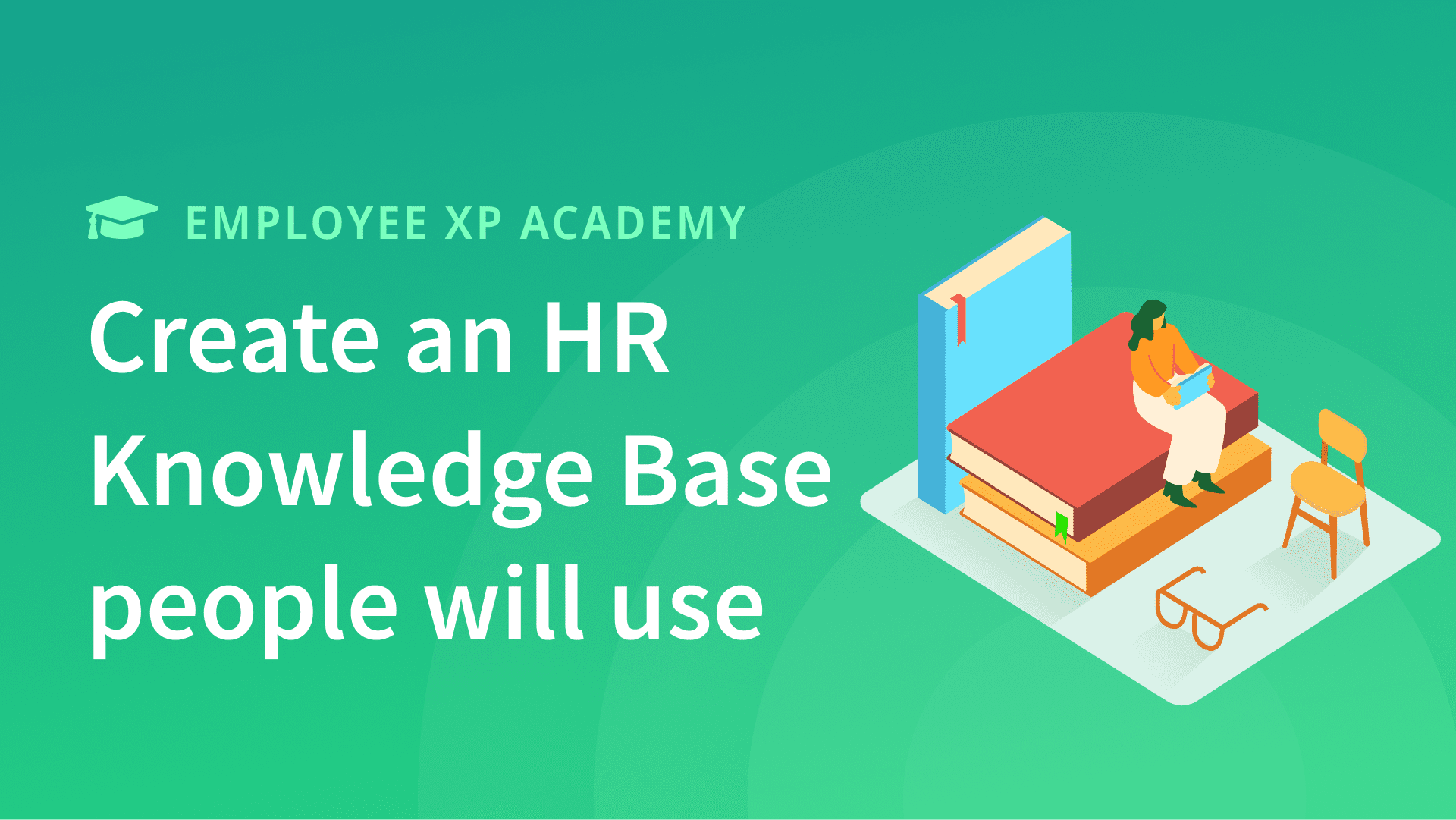
Designing an effective HR knowledge base requires careful consideration of various factors to ensure it’s both user-friendly and efficient. A well-structured and visually appealing knowledge base empowers employees to find the information they need quickly and easily, fostering self-service and reducing the burden on HR staff. This section delves into best practices for HR knowledge base design, covering organizational approaches, visual appeal, information architecture, and accessibility.
So, you’re knee-deep in the HR knowledge base, wrestling with tricky employee relations? Need a break from the endless stream of vacation requests? Well, if you’re dealing with anything remotely resembling ancient Egyptian hieroglyphics in your HR system, consider checking out the surprisingly helpful faro knowledge base for a different perspective – maybe their solutions will inspire you to conquer your own HR mountain.
Then, armed with fresh ideas, you can return to your HR knowledge base, a slightly less terrifying place now, right?
Comparative Analysis of Knowledge Base Design Approaches
Choosing the right organizational structure for an HR knowledge base significantly impacts its usability and maintainability. Three prominent approaches are hierarchical, faceted classification, and tag-based organization. Each offers unique strengths and weaknesses.
The following table compares these approaches based on searchability, scalability, and ease of maintenance:
| Approach | Searchability | Scalability | Ease of Maintenance | HR Example |
|---|---|---|---|---|
| Hierarchical (Tree-like) | Can be limited if not well-structured; relies on precise navigation. | Can become unwieldy with large amounts of content; requires careful planning. | Relatively easy to maintain with a clear structure; updates can be localized. | Policies organized by department (e.g., “Compensation,” “Benefits,” “Leave”) with subcategories under each. |
| Faceted Classification | Excellent; allows users to filter results using multiple criteria (facets). | Highly scalable; handles large amounts of content effectively. | Requires careful planning and maintenance of facets; updates across multiple facets may be needed. | Searching for “Leave Policy” and filtering by “Type” (sick leave, vacation), “Eligibility,” and “Location.” |
| Tag-Based | Relies heavily on accurate and consistent tagging; search may yield irrelevant results if tags are poorly chosen. | Highly scalable; easily accommodates new content and tags. | Maintenance can be challenging if tagging is inconsistent or lacks standardization. | Using tags like “benefits,” “retirement,” “401k,” “HSA” to categorize related information. |
Knowledge Graph vs. Traditional Database
A knowledge graph offers advantages over a traditional database for structuring an HR knowledge base, particularly when dealing with complex relationships between data points.
| Feature | Knowledge Graph | Traditional Database |
|---|---|---|
| Data Relationships | Represents complex relationships between data points explicitly; allows for semantic understanding. | Represents relationships implicitly; may require complex joins for querying. |
| Scalability | Highly scalable; easily handles large and complex datasets. | Scalability can be limited depending on the database design and implementation. |
| Complex Queries | Handles complex queries efficiently by leveraging semantic relationships. | Complex queries can be challenging and resource-intensive. |
Creating a Visually Appealing and User-Friendly HR Knowledge Base Homepage Wireframe
The homepage should prioritize intuitive navigation and visual clarity. A simple wireframe might include a prominent search bar at the top, followed by sections for FAQs, recent policy updates, and categorized links to key HR resources. The layout should be clean, with clear visual hierarchy and ample white space to avoid overwhelming the user. Imagine a header with the company logo and a concise title (“HR Knowledge Base”).
Below this, a large search bar with a clear call to action (“Search”). Below the search bar, three distinct sections, perhaps with visually appealing icons, might be titled “Frequently Asked Questions,” “Policy Updates,” and “Browse Resources.” Each section could feature a brief introduction and links to relevant content.
Style Guide for Visual Design
A consistent style guide ensures a professional and approachable look. The guide should specify:
Font Choices
Use a clear, legible sans-serif font (e.g., Arial, Calibri) for body text and a slightly bolder sans-serif font for headings.
Color Palette
Employ a professional color palette, perhaps using the company’s brand colors, with a focus on high contrast for readability.
Image Usage Guidelines
Use high-quality images relevant to the content, ensuring they are appropriately sized and optimized for web use. Avoid cluttered or distracting visuals.
Methods for Incorporating Visual Elements
Visual elements significantly enhance user engagement.
- Infographics: Summarize complex information concisely and visually. Limitation: Requires design expertise.
- Videos: Explain complex procedures or policies in a dynamic way. Limitation: Requires production and hosting.
- Interactive Elements: Quizzes or interactive tutorials can enhance knowledge retention. Limitation: Development can be time-consuming.
Application of Card Sorting and Tree Testing Methodologies
Card sorting helps determine how users categorize information, revealing their mental models. Tree testing evaluates the effectiveness of the hierarchical structure by measuring users’ ability to find specific information. Results from both inform improvements to the knowledge base’s structure and navigation, ensuring it aligns with user expectations.
Importance of Metadata Tagging and Controlled Vocabularies
Metadata tagging and controlled vocabularies improve findability by using standardized terms. For example, using consistent terms like “Employee Benefits,” “Performance Review,” and “Paid Time Off” across all documents ensures that users searching for these topics find all relevant information.
User Personas
Understanding user needs is crucial.
| Persona | Role | Goals | Pain Points | Information Needs |
|---|---|---|---|---|
| Sarah | New Hire | Understand company policies, benefits, and onboarding procedures. | Difficulty navigating complex HR systems and finding relevant information. | Clear explanations of benefits, onboarding checklists, and contact information for HR support. |
| David | Manager | Access performance management tools, leave request processes, and employee handbooks. | Time constraints and difficulty finding up-to-date information. | Quick access to key policies, forms, and performance management resources. |
Best Practices for Ensuring Accessibility and Inclusivity
Accessibility is paramount. A checklist might include:
- Provide alternative text for all images.
- Include transcripts for all videos.
- Ensure compatibility with screen readers and other assistive technologies.
- Use sufficient color contrast.
- Provide keyboard navigation.
Legal and Ethical Considerations
Building and maintaining an HR knowledge base requires careful consideration of legal and ethical implications to ensure compliance with data privacy regulations and maintain employee trust. Failure to do so can result in significant legal liabilities and reputational damage. This section Artikels key legal and ethical considerations and provides strategies for mitigating potential risks.
Potential Legal and Ethical Issues
The creation and maintenance of an HR knowledge base presents several potential legal and ethical challenges. Ignoring these can lead to serious consequences for the organization.
- GDPR, CCPA, and other data privacy regulation violations: The improper handling of employee data within the knowledge base can lead to violations of GDPR, CCPA, and other relevant regulations. Three potential violations include:
- Lack of data minimization: Collecting more employee data than necessary. Example: Storing full social security numbers when only partial numbers are needed for identification purposes.
- Insufficient data security: Failing to implement adequate security measures to protect employee data from unauthorized access, use, or disclosure. Example: Storing sensitive data in an unencrypted database accessible to unauthorized personnel.
- Lack of transparency and consent: Failing to inform employees about how their data will be used and obtain their explicit consent. Example: Using employee performance reviews in the knowledge base without obtaining their prior consent.
- Ethical dilemmas related to subjective data: Including subjective performance review data or confidential employee information in the knowledge base raises ethical concerns. This could lead to discrimination or reputational harm. Example: A negative performance review, containing subjective opinions rather than objective facts, becomes publicly accessible within the knowledge base, potentially damaging the employee’s reputation and career prospects.
- Legal ramifications of inaccurate information: Inaccurate or outdated information in the knowledge base can lead to legal liability for the organization. Example: Providing outdated information about company policies on leave or benefits could lead to legal action from employees who relied on that information to their detriment.
Strategies for Ensuring Ethical Use of Employee Data
Implementing robust strategies is crucial to ensure ethical handling of employee data within the knowledge base.
- Data anonymization strategy: A comprehensive strategy should involve techniques like data masking (replacing sensitive data with non-sensitive substitutes) and pseudonymization (replacing identifying information with pseudonyms). Example: Masking employee salaries by replacing specific figures with salary ranges, or pseudonymizing employee names using unique identifiers.
- Robust access control system: A multi-layered access control system is necessary, differentiating access levels based on roles. Example: HR staff have full access, managers have access to data relevant to their teams, and employees have access only to their own information (e.g., using role-based access control (RBAC) and multi-factor authentication (MFA)).
- Informed consent process: A clear and concise process for obtaining informed consent is vital. This includes providing employees with information about how their data will be used, the purpose of the knowledge base, and their rights regarding their data.
Sample Consent Form:
I, [Employee Name], hereby consent to the use of my data in the HR Knowledge Base for the purpose of [State Purpose, e.g., providing access to company policies and procedures]. I understand that my data will be handled in accordance with [Company Data Privacy Policy] and relevant data privacy regulations. I have the right to access, correct, or delete my data.
Signature: _______________ Date: _______________
Addressing Potential Biases and Ensuring Fairness
Maintaining fairness and mitigating bias is paramount in creating a just and equitable HR knowledge base.
- Bias checklist for policy review: A comprehensive checklist should be used to review HR policies and procedures for potential biases.
- Does the policy treat all genders equally?
- Are there any racial or ethnic disparities in the application of the policy?
- Does the policy disproportionately impact employees of certain ages?
- Are there religious considerations that are not adequately addressed?
- Does the policy potentially disadvantage employees with disabilities?
- Diverse representation in development and review: Involving employees from diverse backgrounds in the development and review process ensures a more inclusive and unbiased knowledge base. This includes soliciting feedback through surveys, focus groups, and interviews.
- Mitigating bias in algorithms: If algorithms or automated systems are used, ongoing monitoring and evaluation are essential to identify and mitigate potential biases. This may involve auditing the data used to train the algorithms, testing for bias in outputs, and implementing fairness-enhancing techniques.
Future Trends in HR Knowledge Bases
The landscape of HR knowledge base management is constantly evolving, driven by technological advancements and shifting business needs. Understanding these future trends is crucial for HR departments seeking to optimize their knowledge sharing and employee support strategies. Proactive adaptation ensures that HR knowledge bases remain relevant, efficient, and effective tools for the modern workforce.Emerging technologies are reshaping how HR knowledge bases are designed and function.
The integration of artificial intelligence (AI), machine learning (ML), and natural language processing (NLP) is particularly significant.
Artificial Intelligence and Machine Learning in HR Knowledge Bases
AI and ML are poised to revolutionize HR knowledge base accessibility and functionality. AI-powered chatbots can provide instant answers to employee queries, significantly reducing the burden on HR staff. ML algorithms can analyze employee interactions with the knowledge base to identify knowledge gaps, suggest improvements to content, and personalize the user experience. For instance, an ML algorithm could analyze search queries to understand frequently asked questions and proactively create new content addressing those queries.
This predictive capability streamlines the knowledge base maintenance process and ensures that the most relevant information is readily available. Further, AI can improve the accuracy and efficiency of content tagging and categorization, making it easier for employees to find the information they need.
Natural Language Processing and Enhanced Search Capabilities
NLP enhances search functionality by allowing employees to use natural language queries instead of relying on searches. This means employees can ask questions in their own words, receiving relevant results even if they don’t know the precise terminology. Imagine an employee asking, “How do I request a leave of absence?” An NLP-powered search engine would understand the intent and provide the appropriate information, even if the knowledge base doesn’t contain a document titled exactly “Leave of Absence Request.” This intuitive search capability significantly improves the user experience and reduces the time employees spend searching for information.
Potential Future Challenges for HR Knowledge Bases
Maintaining a consistently updated and relevant HR knowledge base in the face of rapid technological change and evolving legal requirements presents significant challenges. The increasing volume of data and the need to ensure data security and privacy are also key concerns.
Data Security and Privacy in HR Knowledge Bases
The sensitive nature of HR data necessitates robust security measures. Future challenges include complying with evolving data privacy regulations (like GDPR and CCPA) and protecting the knowledge base from cyber threats. This requires the implementation of strong access controls, encryption, and regular security audits. For example, multi-factor authentication and data loss prevention (DLP) solutions will become increasingly crucial.
Failure to address these challenges could lead to significant legal and reputational risks.
Innovative Approaches to HR Knowledge Base Management
Several innovative approaches are emerging to address the challenges and leverage the opportunities presented by new technologies.
Personalized Knowledge Base Experiences
Personalized learning paths and tailored content delivery based on employee roles, departments, and even individual learning styles are becoming increasingly prevalent. This ensures that employees receive only the information relevant to their needs, enhancing engagement and knowledge retention. A company might implement a system where new employees receive a curated onboarding pathway within the knowledge base, while senior managers receive access to specialized resources related to leadership and strategy.
Gamification and Engagement Strategies
Gamification techniques, such as points, badges, and leaderboards, can be incorporated to incentivize employee engagement with the knowledge base. This can transform the learning experience, making it more interactive and enjoyable. A company might reward employees for completing specific training modules within the knowledge base, creating a sense of accomplishment and encouraging continuous learning.
Case Studies of Successful HR Knowledge Bases

This section presents detailed case studies illustrating the successful implementation of HR knowledge bases across diverse organizational settings. These examples highlight key success factors, challenges overcome, and lessons learned, providing valuable insights for future implementations. The analysis will cover large multinational corporations, small-to-medium sized enterprises, and non-profit organizations, showcasing the adaptability and effectiveness of HR knowledge bases across different contexts.
Detailed Case Study Descriptions
This section provides three detailed case studies showcasing successful HR knowledge base implementations across different organizational structures and sizes.
Case Study 1: GlobalTech Corp (Large Multinational Corporation)
| Feature | Description | Metrics/Results | Challenges Faced | Solutions Implemented |
|---|---|---|---|---|
| Platform | ServiceNow | Employee self-service increased by 40%; HR ticket volume reduced by 35% within 6 months of launch. Average resolution time for remaining tickets decreased by 20%. | Integration with legacy HR systems; resistance to change among some employees; ensuring consistent content updates across global teams. | Phased implementation; comprehensive training program; establishment of a content governance team with clear roles and responsibilities; utilization of ServiceNow’s workflow automation features for streamlined content updates. |
| Implementation Timeline | 12 months (including planning, development, testing, and rollout) | Return on Investment (ROI) calculated at 150% within two years based on reduced HR operational costs and increased employee productivity. | Managing the project within budget; coordinating resources across multiple time zones. | Detailed project plan with clear milestones and deadlines; regular progress reports and stakeholder communication; leveraging ServiceNow’s project management capabilities. |
| Cost Analysis | Initial investment: $250,000 (platform licensing, customization, and training); Ongoing maintenance: $50,000 annually. | Employee satisfaction surveys showed a 25% increase in satisfaction with HR services. | Ensuring data security and compliance with global regulations. | Implementation of robust security measures; adherence to relevant data privacy regulations (GDPR, CCPA, etc.); regular security audits. |
Case Study 2: GreenThumb Landscaping (Small-to-Medium Sized Enterprise)
GreenThumb Landscaping, a company with 150 employees, implemented a knowledge base using a combination of a simple wiki platform and internal communication tools. The focus was on streamlining onboarding and ensuring policy compliance.* Content Structure: The knowledge base was organized into categories such as “Onboarding,” “Policies & Procedures,” “Benefits,” and “FAQ.” A robust tagging system allowed for easy content retrieval.
Search Functionality
A simple, intuitive search bar allowed employees to quickly find relevant information.
Employee Feedback Mechanisms
A feedback form was integrated into the knowledge base, enabling employees to suggest improvements or report inaccuracies.
Results
Onboarding time was reduced by 25%, and compliance with company policies improved significantly, as measured by reduced HR inquiries related to policy misunderstandings. Employee satisfaction with the onboarding process increased by 30%.
Case Study 3: Community Support Network (Non-Profit Organization)
Community Support Network, a non-profit with geographically dispersed teams, utilized a cloud-based knowledge base platform (Google Workspace) to improve communication and knowledge sharing.* Challenges: Limited budget, reliance on volunteer workforce, and ensuring consistent participation from volunteers across different locations.
Solutions
Leveraging free or low-cost tools; creating a volunteer content creation team with clear guidelines and support; utilizing Google Groups for collaboration and communication.
Stakeholder Quotes
“The knowledge base has been a game-changer for our organization. It’s made it so much easier to share information and collaborate across teams,” said Sarah Miller, HR Manager. “As a volunteer, I appreciate the clear instructions and easy-to-use interface,” commented John Smith, volunteer coordinator.
Templates and Resources for Building an HR Knowledge Base
Building a robust and effective HR knowledge base requires careful planning and the utilization of appropriate templates and resources. This section Artikels essential templates for key HR policies and FAQs, identifies valuable software and tools, and provides a comprehensive checklist for implementation. The goal is to create a centralized repository of information that is easily accessible, consistently updated, and legally compliant.
Policy Templates
Well-structured policy templates are crucial for ensuring consistency and clarity in HR communications. These templates should be comprehensive, covering all necessary aspects of each policy while adhering to legal requirements. Using consistent formatting across all policies improves user experience and reduces ambiguity.
- Employee Handbook Policy: This template should include sections on attendance (including tardiness and absenteeism policies), acceptable conduct (defining appropriate workplace behavior), dress code (outlining professional attire expectations), social media usage (addressing the responsible use of social media in relation to the company), and technology use (covering acceptable use of company devices and systems). It should also clearly Artikel the consequences of violating these policies.
- Leave Policy: This template should detail the company’s policies on various types of leave, including sick leave (including eligibility criteria and documentation requirements), vacation time (including accrual rates and request procedures), bereavement leave (specifying eligibility and duration), parental leave (covering maternity, paternity, and adoption leave), and jury duty leave (outlining employee rights and responsibilities). It should also specify the process for requesting leave.
- Compensation and Benefits Policy: This template should Artikel the company’s compensation structure, including salary ranges, bonus programs, overtime pay, and any other forms of compensation. It should also detail the company’s benefits offerings, such as health insurance (including plan options and enrollment procedures), retirement plans (including contribution matching and vesting schedules), and other benefits (such as flexible spending accounts and paid time off).
- Performance Management Policy: This template should clearly define the company’s performance management process, including performance reviews (frequency, methods, and evaluation criteria), goal setting (processes for establishing and tracking goals), and disciplinary actions (procedures for addressing performance issues and misconduct). It should also Artikel procedures for performance improvement plans.
- Equal Employment Opportunity (EEO) Policy: This template should reaffirm the company’s commitment to providing equal employment opportunities to all employees and applicants, regardless of race, color, religion, sex, national origin, age, disability, or genetic information. It should also Artikel the company’s procedures for addressing discrimination and harassment complaints.
FAQ Templates
Frequently Asked Questions (FAQs) are a vital component of an effective HR knowledge base. Organizing FAQs by topic allows employees to quickly find answers to common questions. This improves efficiency and reduces the burden on HR staff.
- Onboarding FAQs: This section should address common questions related to the onboarding process, such as completing necessary paperwork, enrolling in benefits, and gaining access to company IT systems.
- Payroll FAQs: This section should address common questions about payroll, including pay dates, direct deposit procedures, and tax form requirements.
- Benefits FAQs: This section should answer common questions about the company’s benefits offerings, including health insurance coverage, retirement plan details, and flexible spending account information.
- Leave FAQs: This section should address common questions about leave requests, including procedures for requesting leave, eligibility criteria, and required documentation.
- Performance Management FAQs: This section should answer common questions about the company’s performance management process, including the review process, goal setting procedures, and performance improvement plan details.
Knowledge Base Software
Selecting the right knowledge base software is crucial for the success of your HR knowledge base. Consider factors like features, pricing, and integration capabilities when making your decision.
| Software Name | Key Features | Pricing Tier | HR System Integrations |
|---|---|---|---|
| KnowledgeOwl | Self-service portal, robust search, reporting & analytics, integrations with various platforms | Starts at $100/month | Many popular HRIS systems via API or integrations |
| Zoho Desk | Ticket management, knowledge base, self-service portal, reporting | Free plan available, paid plans start at $14/agent/month | Zoho CRM and other Zoho apps |
| Helpjuice | Customizable knowledge base, integrations, analytics | Paid plans starting around $149/month | Various integrations available |
| Document360 | Version control, collaboration tools, analytics, multiple language support | Paid plans, pricing varies depending on features and users | Many integrations available via API |
| Guru | AI-powered knowledge management, real-time collaboration, integrations | Paid plans, pricing varies based on features and users | Integrates with Slack, Microsoft Teams, and other popular tools |
Content Creation Tools
Several tools can assist in creating and editing HR knowledge base content. Choosing the right tools will improve efficiency and ensure content quality.
- Microsoft Word/Google Docs: These widely available word processors are suitable for creating and editing policy documents and FAQs. Advantages include ease of use and familiarity; disadvantages include limited collaboration features for larger teams and lack of version control.
- Adobe Acrobat Pro: This software is ideal for creating and editing PDF documents, ensuring consistent formatting and easy distribution. Advantages include robust PDF editing capabilities and security features; disadvantages include cost and a steeper learning curve compared to word processors.
- Grammarly/ProWritingAid: These grammar and style checkers can help ensure the accuracy and clarity of your knowledge base content. Advantages include improved writing quality and reduced errors; disadvantages include reliance on a paid subscription.
Legal Resources
Staying up-to-date on employment law is crucial for maintaining a legally compliant HR knowledge base. Consult these resources for accurate and current information.
- U.S. Equal Employment Opportunity Commission (EEOC): [Link to EEOC website would go here]
- U.S. Department of Labor (DOL): [Link to DOL website would go here]
- SHRM (Society for Human Resource Management): [Link to SHRM website would go here]
Checklist for Planning and Implementation
A phased approach ensures a smooth and efficient implementation of your HR knowledge base. This checklist provides actionable steps for each phase.
- Phase 1: Planning
- Conduct a needs assessment to identify knowledge gaps and user requirements.
- Define clear goals and objectives for the knowledge base.
- Allocate a budget for software, development, and maintenance.
- Identify key stakeholders and establish a project team.
- Select appropriate knowledge base software.
- Phase 2: Content Creation
- Develop content Artikels based on identified needs and user requirements.
- Write and edit content, ensuring clarity, accuracy, and consistency.
- Establish a review and approval process for all content.
- Conduct a legal review of all policies and FAQs.
- Phase 3: Implementation
- Set up the chosen knowledge base software.
- Upload and organize all content.
- Provide user training on how to access and use the knowledge base.
- Establish a process for ongoing maintenance and updates.
- Phase 4: Evaluation
- Collect user feedback through surveys and other methods.
- Track usage statistics to identify areas for improvement.
- Measure the impact of the knowledge base on HR efficiency and employee satisfaction.
FAQ Insights
What’s the best software for an HR knowledge base?
Honestly, mate, it depends on your budget and needs. There are loads of options, from free wikis to pricey enterprise solutions. Do your research and check out reviews before committing.
How do I get employees to actually use the knowledge base?
Make it easy to use, intuitive, and actually useful! Promote it properly, provide training, and gather feedback regularly. Incentives can also help, like making it easier to find answers to frequently asked questions.
How often should I update the knowledge base?
Regularly, bruv! At least quarterly, ideally more often, especially if policies or procedures change. Set up a content update schedule and stick to it.
What about security and data privacy?
This is mega-important. Use strong passwords, encryption, and access controls. Make sure you comply with all relevant data protection laws (like GDPR and CCPA).
How do I measure the success of my HR knowledge base?
Track key metrics like search volume, page views, employee satisfaction surveys, and the reduction in HR support tickets. This will show you what’s working and what needs improvement.


